TodoMVC - View
Our view function looks like this now:
fn view(model: &Model) -> Node<Msg> {
div![
"I'm a placeholder"
]
}
and are goal is something like:
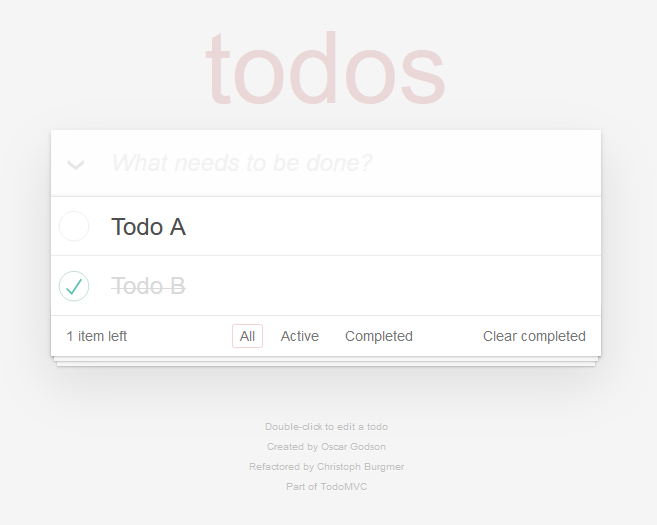
Fortunately official TodoMVC project contains HTML template:
Template
index.html<!doctype html>
<html lang="en">
<head>
<meta charset="utf-8">
<meta name="viewport" content="width=device-width, initial-scale=1">
<title>Template • TodoMVC</title>
<link rel="stylesheet" href="node_modules/todomvc-common/base.css">
<link rel="stylesheet" href="node_modules/todomvc-app-css/index.css">
<!-- CSS overrides - remove if you don't need it -->
<link rel="stylesheet" href="css/app.css">
</head>
<body>
<section class="todoapp">
<header class="header">
<h1>todos</h1>
<input class="new-todo" placeholder="What needs to be done?" autofocus>
</header>
<!-- This section should be hidden by default and shown when there are todos -->
<section class="main">
<input id="toggle-all" class="toggle-all" type="checkbox">
<label for="toggle-all">Mark all as complete</label>
<ul class="todo-list">
<!-- These are here just to show the structure of the list items -->
<!-- List items should get the class `editing` when editing and `completed` when marked as completed -->
<li class="completed">
<div class="view">
<input class="toggle" type="checkbox" checked>
<label>Taste JavaScript</label>
<button class="destroy"></button>
</div>
<input class="edit" value="Create a TodoMVC template">
</li>
<li>
<div class="view">
<input class="toggle" type="checkbox">
<label>Buy a unicorn</label>
<button class="destroy"></button>
</div>
<input class="edit" value="Rule the web">
</li>
</ul>
</section>
<!-- This footer should hidden by default and shown when there are todos -->
<footer class="footer">
<!-- This should be `0 items left` by default -->
<span class="todo-count"><strong>0</strong> item left</span>
<!-- Remove this if you don't implement routing -->
<ul class="filters">
<li>
<a class="selected" href="#/">All</a>
</li>
<li>
<a href="#/active">Active</a>
</li>
<li>
<a href="#/completed">Completed</a>
</li>
</ul>
<!-- Hidden if no completed items are left ↓ -->
<button class="clear-completed">Clear completed</button>
</footer>
</section>
<footer class="info">
<p>Double-click to edit a todo</p>
<!-- Remove the below line ↓ -->
<p>Template by <a href="http://sindresorhus.com">Sindre Sorhus</a></p>
<!-- Change this out with your name and url ↓ -->
<p>Created by <a href="http://todomvc.com">you</a></p>
<p>Part of <a href="http://todomvc.com">TodoMVC</a></p>
</footer>
<!-- Scripts here. Don't remove ↓ -->
<script src="node_modules/todomvc-common/base.js"></script>
<script src="js/app.js"></script>
</body>
</html>
Let's integrate it into our app!
Update our
index.html-head, the app root element andfooter- according the HTML template. We can't include base.css and index.css fromnode_modulesso we have to download/copy them into our new/cssfolder.New
css/base.csshr { margin: 20px 0; border: 0; border-top: 1px dashed #c5c5c5; border-bottom: 1px dashed #f7f7f7; } .learn a { font-weight: normal; text-decoration: none; color: #b83f45; } .learn a:hover { text-decoration: underline; color: #787e7e; } .learn h3, .learn h4, .learn h5 { margin: 10px 0; font-weight: 500; line-height: 1.2; color: #000; } .learn h3 { font-size: 24px; } .learn h4 { font-size: 18px; } .learn h5 { margin-bottom: 0; font-size: 14px; } .learn ul { padding: 0; margin: 0 0 30px 25px; } .learn li { line-height: 20px; } .learn p { font-size: 15px; font-weight: 300; line-height: 1.3; margin-top: 0; margin-bottom: 0; } #issue-count { display: none; } .quote { border: none; margin: 20px 0 60px 0; } .quote p { font-style: italic; } .quote p:before { content: '“'; font-size: 50px; opacity: .15; position: absolute; top: -20px; left: 3px; } .quote p:after { content: '”'; font-size: 50px; opacity: .15; position: absolute; bottom: -42px; right: 3px; } .quote footer { position: absolute; bottom: -40px; right: 0; } .quote footer img { border-radius: 3px; } .quote footer a { margin-left: 5px; vertical-align: middle; } .speech-bubble { position: relative; padding: 10px; background: rgba(0, 0, 0, .04); border-radius: 5px; } .speech-bubble:after { content: ''; position: absolute; top: 100%; right: 30px; border: 13px solid transparent; border-top-color: rgba(0, 0, 0, .04); } .learn-bar > .learn { position: absolute; width: 272px; top: 8px; left: -300px; padding: 10px; border-radius: 5px; background-color: rgba(255, 255, 255, .6); transition-property: left; transition-duration: 500ms; } @media (min-width: 899px) { .learn-bar { width: auto; padding-left: 300px; } .learn-bar > .learn { left: 8px; } }New
css/index.csshtml, body { margin: 0; padding: 0; } button { margin: 0; padding: 0; border: 0; background: none; font-size: 100%; vertical-align: baseline; font-family: inherit; font-weight: inherit; color: inherit; -webkit-appearance: none; appearance: none; -webkit-font-smoothing: antialiased; -moz-osx-font-smoothing: grayscale; } body { font: 14px 'Helvetica Neue', Helvetica, Arial, sans-serif; line-height: 1.4em; background: #f5f5f5; color: #111111; min-width: 230px; max-width: 550px; margin: 0 auto; -webkit-font-smoothing: antialiased; -moz-osx-font-smoothing: grayscale; font-weight: 300; } :focus { outline: 0; } .hidden { display: none; } .todoapp { background: #fff; margin: 130px 0 40px 0; position: relative; box-shadow: 0 2px 4px 0 rgba(0, 0, 0, 0.2), 0 25px 50px 0 rgba(0, 0, 0, 0.1); } .todoapp input::-webkit-input-placeholder { font-style: italic; font-weight: 300; color: rgba(0, 0, 0, 0.4); } .todoapp input::-moz-placeholder { font-style: italic; font-weight: 300; color: rgba(0, 0, 0, 0.4); } .todoapp input::input-placeholder { font-style: italic; font-weight: 300; color: rgba(0, 0, 0, 0.4); } .todoapp h1 { position: absolute; top: -140px; width: 100%; font-size: 80px; font-weight: 200; text-align: center; color: #b83f45; -webkit-text-rendering: optimizeLegibility; -moz-text-rendering: optimizeLegibility; text-rendering: optimizeLegibility; } .new-todo, .edit { position: relative; margin: 0; width: 100%; font-size: 24px; font-family: inherit; font-weight: inherit; line-height: 1.4em; color: inherit; padding: 6px; border: 1px solid #999; box-shadow: inset 0 -1px 5px 0 rgba(0, 0, 0, 0.2); box-sizing: border-box; -webkit-font-smoothing: antialiased; -moz-osx-font-smoothing: grayscale; } .new-todo { padding: 16px 16px 16px 60px; border: none; background: rgba(0, 0, 0, 0.003); box-shadow: inset 0 -2px 1px rgba(0,0,0,0.03); } .main { position: relative; z-index: 2; border-top: 1px solid #e6e6e6; } .toggle-all { width: 1px; height: 1px; border: none; /* Mobile Safari */ opacity: 0; position: absolute; right: 100%; bottom: 100%; } .toggle-all + label { width: 60px; height: 34px; font-size: 0; position: absolute; top: -52px; left: -13px; -webkit-transform: rotate(90deg); transform: rotate(90deg); } .toggle-all + label:before { content: '❯'; font-size: 22px; color: #e6e6e6; padding: 10px 27px 10px 27px; } .toggle-all:checked + label:before { color: #737373; } .todo-list { margin: 0; padding: 0; list-style: none; } .todo-list li { position: relative; font-size: 24px; border-bottom: 1px solid #ededed; } .todo-list li:last-child { border-bottom: none; } .todo-list li.editing { border-bottom: none; padding: 0; } .todo-list li.editing .edit { display: block; width: calc(100% - 43px); padding: 12px 16px; margin: 0 0 0 43px; } .todo-list li.editing .view { display: none; } .todo-list li .toggle { text-align: center; width: 40px; /* auto, since non-WebKit browsers doesn't support input styling */ height: auto; position: absolute; top: 0; bottom: 0; margin: auto 0; border: none; /* Mobile Safari */ -webkit-appearance: none; appearance: none; } .todo-list li .toggle { opacity: 0; } .todo-list li .toggle + label { /* Firefox requires `#` to be escaped - https://bugzilla.mozilla.org/show_bug.cgi?id=922433 IE and Edge requires *everything* to be escaped to render, so we do that instead of just the `#` - https://developer.microsoft.com/en-us/microsoft-edge/platform/issues/7157459/ */ background-image: url('data:image/svg+xml;utf8,%3Csvg%20xmlns%3D%22http%3A//www.w3.org/2000/svg%22%20width%3D%2240%22%20height%3D%2240%22%20viewBox%3D%22-10%20-18%20100%20135%22%3E%3Ccircle%20cx%3D%2250%22%20cy%3D%2250%22%20r%3D%2250%22%20fill%3D%22none%22%20stroke%3D%22%23ededed%22%20stroke-width%3D%223%22/%3E%3C/svg%3E'); background-repeat: no-repeat; background-position: center left; } .todo-list li .toggle:checked + label { background-image: url('data:image/svg+xml;utf8,%3Csvg%20xmlns%3D%22http%3A//www.w3.org/2000/svg%22%20width%3D%2240%22%20height%3D%2240%22%20viewBox%3D%22-10%20-18%20100%20135%22%3E%3Ccircle%20cx%3D%2250%22%20cy%3D%2250%22%20r%3D%2250%22%20fill%3D%22none%22%20stroke%3D%22%23bddad5%22%20stroke-width%3D%223%22/%3E%3Cpath%20fill%3D%22%235dc2af%22%20d%3D%22M72%2025L42%2071%2027%2056l-4%204%2020%2020%2034-52z%22/%3E%3C/svg%3E'); } .todo-list li label { word-break: break-all; padding: 15px 15px 15px 60px; display: block; line-height: 1.2; transition: color 0.4s; font-weight: 400; color: #4d4d4d; } .todo-list li.completed label { color: #cdcdcd; text-decoration: line-through; } .todo-list li .destroy { display: none; position: absolute; top: 0; right: 10px; bottom: 0; width: 40px; height: 40px; margin: auto 0; font-size: 30px; color: #cc9a9a; margin-bottom: 11px; transition: color 0.2s ease-out; } .todo-list li .destroy:hover { color: #af5b5e; } .todo-list li .destroy:after { content: '×'; } .todo-list li:hover .destroy { display: block; } .todo-list li .edit { display: none; } .todo-list li.editing:last-child { margin-bottom: -1px; } .footer { padding: 10px 15px; height: 20px; text-align: center; font-size: 15px; border-top: 1px solid #e6e6e6; } .footer:before { content: ''; position: absolute; right: 0; bottom: 0; left: 0; height: 50px; overflow: hidden; box-shadow: 0 1px 1px rgba(0, 0, 0, 0.2), 0 8px 0 -3px #f6f6f6, 0 9px 1px -3px rgba(0, 0, 0, 0.2), 0 16px 0 -6px #f6f6f6, 0 17px 2px -6px rgba(0, 0, 0, 0.2); } .todo-count { float: left; text-align: left; } .todo-count strong { font-weight: 300; } .filters { margin: 0; padding: 0; list-style: none; position: absolute; right: 0; left: 0; } .filters li { display: inline; } .filters li a { color: inherit; margin: 3px; padding: 3px 7px; text-decoration: none; border: 1px solid transparent; border-radius: 3px; } .filters li a:hover { border-color: rgba(175, 47, 47, 0.1); } .filters li a.selected { border-color: rgba(175, 47, 47, 0.2); } .clear-completed, html .clear-completed:active { float: right; position: relative; line-height: 20px; text-decoration: none; cursor: pointer; } .clear-completed:hover { text-decoration: underline; } .info { margin: 65px auto 0; color: #4d4d4d; font-size: 11px; text-shadow: 0 1px 0 rgba(255, 255, 255, 0.5); text-align: center; } .info p { line-height: 1; } .info a { color: inherit; text-decoration: none; font-weight: 400; } .info a:hover { text-decoration: underline; } /* Hack to remove background from Mobile Safari. Can't use it globally since it destroys checkboxes in Firefox */ @media screen and (-webkit-min-device-pixel-ratio:0) { .toggle-all, .todo-list li .toggle { background: none; } .todo-list li .toggle { height: 40px; } } @media (max-width: 430px) { .footer { height: 50px; } .filters { bottom: 10px; } }Updated
index.html:<!DOCTYPE html> <html lang="en"> <head> <meta charset="utf-8"> <meta name="viewport" content="width=device-width, initial-scale=1"> <title>Template • TodoMVC</title> <link rel="stylesheet" href="css/base.css"> <link rel="stylesheet" href="css/index.css"> </head> <body> <section class="todoapp"></section> <footer class="info"> <p>Double-click to edit a todo</p> <p>Created by <a href="https://kavik.cz">Martin Kavík</a></p> <p>Part of <a href="http://todomvc.com">TodoMVC</a></p> </footer> <script type="module"> import init from '/pkg/package.js'; init('/pkg/package_bg.wasm'); </script> </body> </html>If you try to run the app now, it panics because it can't find an element with id
app. That's why we have to update ourstartfunction inlib.rs.Our root element:
<section class="todoapp"></section>And updated
start:#[wasm_bindgen(start)] pub fn start() { console_error_panic_hook::set_once(); let root_element = document() .get_elements_by_class_name("todoapp") .item(0) .expect("element with the class `todoapp`"); App::start(root_element, init, update, view); }Note: Best practice is to add an element id, but we want to respect predefined template HTML in this case.
Let's include the remaining template HTML into our
viewfunction to test if everything works => Create a new file/template.htmland include it during compilation into ourviewbody.template.html<header class="header"> <h1>todos</h1> <input class="new-todo" placeholder="What needs to be done?" autofocus> </header> <!-- This section should be hidden by default and shown when there are todos --> <section class="main"> <input id="toggle-all" class="toggle-all" type="checkbox"> <label for="toggle-all">Mark all as complete</label> <ul class="todo-list"> <!-- These are here just to show the structure of the list items --> <!-- List items should get the class `editing` when editing and `completed` when marked as completed --> <li class="completed"> <div class="view"> <input class="toggle" type="checkbox" checked> <label>Taste JavaScript</label> <button class="destroy"></button> </div> <input class="edit" value="Create a TodoMVC template"> </li> <li> <div class="view"> <input class="toggle" type="checkbox"> <label>Buy a unicorn</label> <button class="destroy"></button> </div> <input class="edit" value="Rule the web"> </li> </ul> </section> <!-- This footer should hidden by default and shown when there are todos --> <footer class="footer"> <!-- This should be `0 items left` by default --> <span class="todo-count"><strong>0</strong> item left</span> <!-- Remove this if you don't implement routing --> <ul class="filters"> <li> <a class="selected" href="#/">All</a> </li> <li> <a href="#/active">Active</a> </li> <li> <a href="#/completed">Completed</a> </li> </ul> <!-- Hidden if no completed items are left ↓ --> <button class="clear-completed">Clear completed</button> </footer> </section>viewfunction:fn view(model: &Model) -> Vec<Node<Msg>> { raw![include_str!("../template.html")] }Note: Notice change
Node<Msg>toVec<Node<Msg>>. We can't predict ifraw!(ormd!) contains one or multiple elements, so it always returnsVec.Refresh you browser and you should see something like:
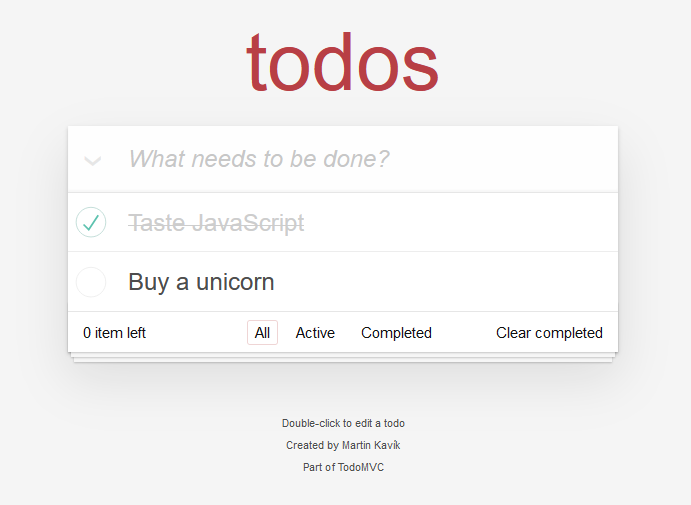
Let's rewrite
template.htmlto Rust! Then you can deletetemplate.html. And don't forget to manually test the code in your browser after this step and after all next ones.Updated
viewfn view(model: &Model) -> Vec<Node<Msg>> { vec![ header![C!["header"], h1!["todos"], input![C!["new-todo"], attrs!{At::Placeholder => "What needs to be done?", At::AutoFocus => AtValue::None}, ] ], // This section should be hidden by default and shown when there are todos section![C!["main"], input![C!["toggle-all"], attrs!{At::Id => "toggle-all", At::Type => "checkbox"}], label![attrs!{At::For => "toggle-all"}, "Mark all as complete"], ul![C!["todo-list"], // These are here just to show the structure of the list items // List items should get the class `editing` when editing and `completed` when marked as completed li![C!["completed"], div![C!["view"], input![C!["toggle"], attrs!{At::Type => "checkbox", At::Checked => AtValue::None}], label!["Taste JavaScript"], button![C!["destroy"]], ], input![C!["edit"], attrs!{At::Value => "Create a TodoMVC template"}] ], li![ div![C!["view"], input![C!["toggle"], attrs!{At::Type => "checkbox"}], label!["Buy a unicorn"], button![C!["destroy"]], ], input![C!["edit"], attrs!{At::Value => "Rule the web"}] ] ] ], // This footer should hidden by default and shown when there are todos footer![C!["footer"], // This should be `0 items left` by default span![C!["todo-count"], strong!["0"], " item left", ], ul![C!["filters"], li![ a![C!["selected"], attrs!{At::Href => "#/"}, "All", ], ], li![ a![ attrs!{At::Href => "#/active"}, "Active", ], ], li![ a![ attrs!{At::Href => "#/completed"}, "Completed", ], ], ], // Hidden if no completed items are left ↓ button![C!["clear-completed"], "Clear completed" ] ] ] }As you can see, our
viewfunction is pretty big and unreadable, let's refactor it by splitting it into shorter functions.Refactored
viewwith "sub-views"fn view(model: &Model) -> Vec<Node<Msg>> { vec![ view_header(), // This section should be hidden by default and shown when there are todos view_main(), // This footer should hidden by default and shown when there are todos view_footer(), ] } // ------ header ------ fn view_header() -> Node<Msg> { header![C!["header"], h1!["todos"], input![C!["new-todo"], attrs!{At::Placeholder => "What needs to be done?", At::AutoFocus => AtValue::None}, ] ] } // ------ main ------ fn view_main() -> Node<Msg> { section![C!["main"], view_toggle_all(), view_todo_list(), ] } fn view_toggle_all() -> Vec<Node<Msg>> { vec![ input![C!["toggle-all"], attrs!{At::Id => "toggle-all", At::Type => "checkbox"}], label![attrs!{At::For => "toggle-all"}, "Mark all as complete"], ] } fn view_todo_list() -> Node<Msg> { ul![C!["todo-list"], // These are here just to show the structure of the list items // List items should get the class `editing` when editing and `completed` when marked as completed li![C!["completed"], div![C!["view"], input![C!["toggle"], attrs!{At::Type => "checkbox", At::Checked => AtValue::None}], label!["Taste JavaScript"], button![C!["destroy"]], ], input![C!["edit"], attrs!{At::Value => "Create a TodoMVC template"}] ], li![ div![C!["view"], input![C!["toggle"], attrs!{At::Type => "checkbox"}], label!["Buy a unicorn"], button![C!["destroy"]], ], input![C!["edit"], attrs!{At::Value => "Rule the web"}] ] ] } // ------ footer ------ fn view_footer() -> Node<Msg> { footer![C!["footer"], // This should be `0 items left` by default span![C!["todo-count"], strong!["0"], " item left", ], view_filters(), // Hidden if no completed items are left ↓ button![C!["clear-completed"], "Clear completed" ] ] } fn view_filters() -> Node<Msg> { ul![C!["filters"], li![ a![C!["selected"], attrs!{At::Href => "#/"}, "All", ], ], li![ a![ attrs!{At::Href => "#/active"}, "Active", ], ], li![ a![ attrs!{At::Href => "#/completed"}, "Completed", ], ], ] }We'll finally use
Modeldata in ourviewand we'll try to implement some basic logic based on these data. Let's start withviewfunction.mainandfootershould be hidden by default and shown when there are todos. So we can wrapview_main()andview_footer()into one condition byIF!:
fn view(model: &Model) -> Vec<Node<Msg>> { vec![ view_header(), IF!(not(model.todos.is_empty()) => vec![ view_main(), view_footer(), ]), ] }- However it causes compilation errors because the root
vec![...]expects onlyNode<Msg>as items but ourIF!returnsOption<Vec<Node<Msg>>>. Fortunately, there is macronodes!that aligns all types to make the compiler happy:
fn view(model: &Model) -> Vec<Node<Msg>> { nodes![ view_header(), IF!(not(model.todos.is_empty()) => vec![ view_main(), view_footer(), ]), ] }Connect
view_headertoModeldata.fn view(model: &Model) -> Vec<Node<Msg>> { ... view_header(&model.new_todo_title), ... fn view_header(new_todo_title: &str) -> Node<Msg> { ... input![C!["new-todo"], attrs!{ At::Placeholder => "What needs to be done?", At::AutoFocus => AtValue::None, At::Value => new_todo_title, }, ] ] }Connect
view_todo_listtoModeldata.fn view(model: &Model) -> Vec<Node<Msg>> { ... view_main(&model.todos, model.selected_todo.as_ref()), ... fn view_main(todos: &BTreeMap<Ulid, Todo>, selected_todo: Option<&SelectedTodo>) -> Node<Msg> { ... view_todo_list(todos, selected_todo), ] ... fn view_todo_list(todos: &BTreeMap<Ulid, Todo>, selected_todo: Option<&SelectedTodo>) -> Node<Msg> { ul![C!["todo-list"], todos.values().map(|todo| { let is_selected = Some(todo.id) == selected_todo.map(|selected_todo| selected_todo.id); li![C![IF!(todo.completed => "completed"), IF!(is_selected => "editing")], div![C!["view"], input![C!["toggle"], attrs!{At::Type => "checkbox", At::Checked => todo.completed.as_at_value()}], label![&todo.title], button![C!["destroy"]], ], IF!(is_selected => input![C!["edit"], attrs!{At::Value => selected_todo.unwrap().title}]), ] }) ] }Tips:
It's often better to pass
Option<&Item>instead of&Option<Item>because the former one plays better with otherOptionmethods and especially with combinators like map and and_then. Option::as_ref does the conversion.Use
.unwrap()(instead ofexpect("...")) in places when you are SURE the code will work but the logic isn't encodable by the Rust type system. In our case - we know that ifis_selectedistruethenselected_todocontainsSelectedTodo.
Connect
view_toggle_alltoModeldata.fn view_main(todos: &BTreeMap<Ulid, Todo>, selected_todo: Option<&SelectedTodo>) -> Node<Msg> { ... view_toggle_all(todos), ... } fn view_toggle_all(todos: &BTreeMap<Ulid, Todo>) -> Vec<Node<Msg>> { let all_completed = todos.values().all(|todo| todo.completed); vec![ input![C!["toggle-all"], attrs!{ At::Id => "toggle-all", At::Type => "checkbox", At::Checked => all_completed.as_at_value() } ], label![attrs!{At::For => "toggle-all"}, "Mark all as complete"], ] }Connect
view_filterstoModeldata.We would like to iterate all available filters and render them (like we did with todos). However there is no way how to do that now. The safest way is to use a macro that writes an iterator for us automatically from defined
Filtervariants. There are multiple crates that can do it, but we'll choose the most used one - strum. The interestingstrumpart for us is EnumIter.And we would like to compare
Filtervariants among each other so we can find out if the currently iterated variant is the selected one by the user. We don't need an external dependency for it, because Rust can derive the required traits Eq and PartialEq.While we are deriving traits, we can also add traits Copy and Clone - it's a best practice and it'll probably make some code parts easier to write.
Updated
Cargo.toml:[dependencies] strum = "0.18.0" strum_macros = "0.18.0" ...Updated
lib.rs:use seed::{prelude::*, *}; use std::collections::BTreeMap; use strum_macros::EnumIter; use strum::IntoEnumIterator; use ulid::Ulid; ... #[derive(Copy, Clone, Eq, PartialEq, EnumIter)] enum Filter { ... ... fn view(model: &Model) -> Vec<Node<Msg>> { ... view_footer(model.filter), ... } ... fn view_footer(todos: &BTreeMap<Ulid, Todo>, selected_filter: Filter) -> Node<Msg> { ... view_filters(selected_filter), ... } ... fn view_filters(selected_filter: Filter) -> Node<Msg> { ul![C!["filters"], Filter::iter().map(|filter| { let (link, title) = match filter { Filter::All => ("#/", "All"), Filter::Active => ("#/active", "Active"), Filter::Completed => ("#/completed", "Completed"), }; li![ a![C![IF!(filter == selected_filter => "selected")], attrs!{At::Href => link}, title, ], ] }) ] }Note: We've split our
useimports into 3 groups: Seed, std, external.Connect
view_footertoModeldata.fn view(model: &Model) -> Vec<Node<Msg>> { ... view_footer(&model.todos, model.filter), ... fn view_footer(todos: &BTreeMap<Ulid, Todo>, selected_filter: Filter) -> Node<Msg> { let completed_count = todos.values().filter(|todo| todo.completed).count(); let active_count = todos.len() - completed_count; footer![C!["footer"], span![C!["todo-count"], strong![active_count], format!(" item{} left", if active_count == 1 { "" } else { "s" }), ], view_filters(selected_filter), IF!(completed_count > 0 => button![C!["clear-completed"], "Clear completed" ] ) ] }Note:
format!(" item{} left", if active_count == 1 { "" } else { "s" })is simple but too naive solution for natural language problems. Imagine you would like to write it in Czech:
0 položek zbývá (== 0 items left) 1,2,3 položky zbývají 4+ položek zbýváI think it's clear it becomes cumbersome quickly. There are localization systems like Fluent that mitigate these problems. And we have i18n example that demonstrates how to leverage
Fluent.The last two things left to connect - the first one is
input_element.fn view_todo_list(todos: &BTreeMap<Ulid, Todo>, selected_todo: Option<&SelectedTodo>) -> Node<Msg> { ... IF!(is_selected => { let selected_todo = selected_todo.unwrap(); input![C!["edit"], el_ref(&selected_todo.input_element), attrs!{At::Value => selected_todo.title}, ] }), ... }This code associates the DOM input element with the field
input_element. It allows us to safety access the DOM element in ourupdatefunction (you'll see how in the next chapters). There are multiple examples leveraging element references, however the best demonstration is in the canvas example.And the last thing is element keys. They are optional for the most cases but they'll help to optimize rendering and they are required when you want to animate your list items by CSS animations. We have only two lists in our
view- filters and todos. I would recommend to add keys for todos because they are more "dynamic", their count will be often higher and there is a chance that we'll animate them in the future. Look at el_key example when you want to know more about element keys.fn view_todo_list(todos: &BTreeMap<Ulid, Todo>, selected_todo: Option<&SelectedTodo>) -> Node<Msg> { ... li![C![...], el_key(&todo.id), ... }
We've done it! You should see something like:
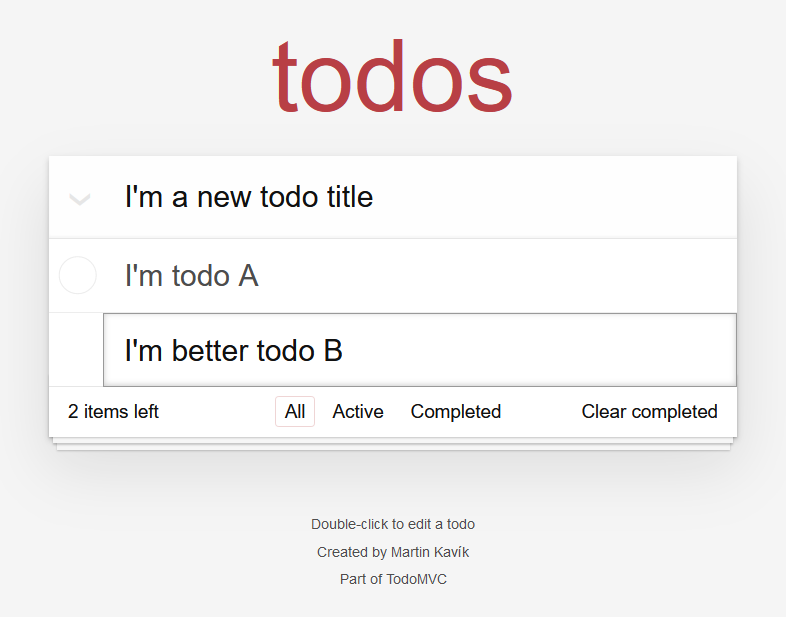
Perhaps you noticed that we haven't written any event handlers yet - we'll be writing them together with update function in the next chapter. And we'll finish filtering once we understand subscriptions, routing and link building.

